Creating an AWS Account for Free: A Beginner’s Guide

If you’re new to cloud computing or just curious about Amazon Web Services (AWS), you might be wondering how to explore AWS without upfront costs.
Fortunately, AWS offers a Free Tier with a range of services available for beginners, startups, and learners. This guide walks you through creating an AWS account for free so you can explore powerful cloud tools without unexpected charges.
What is AWS Free Tier?
AWS Free Tier allows new users to try many AWS services for free, either as part of a 12-month free trial, always free offers, or short-term trials. With this, you can test services like EC2 for computing, S3 for storage, and Lambda for serverless applications without immediate costs.
Key Benefits of AWS Free Tier:
-
— No Upfront Costs: Only pay if you exceed free-tier limits.
-
— Flexible Testing: Experiment with many AWS tools for development and learning.
-
— Global Availability: Access services across AWS’s global infrastructure.
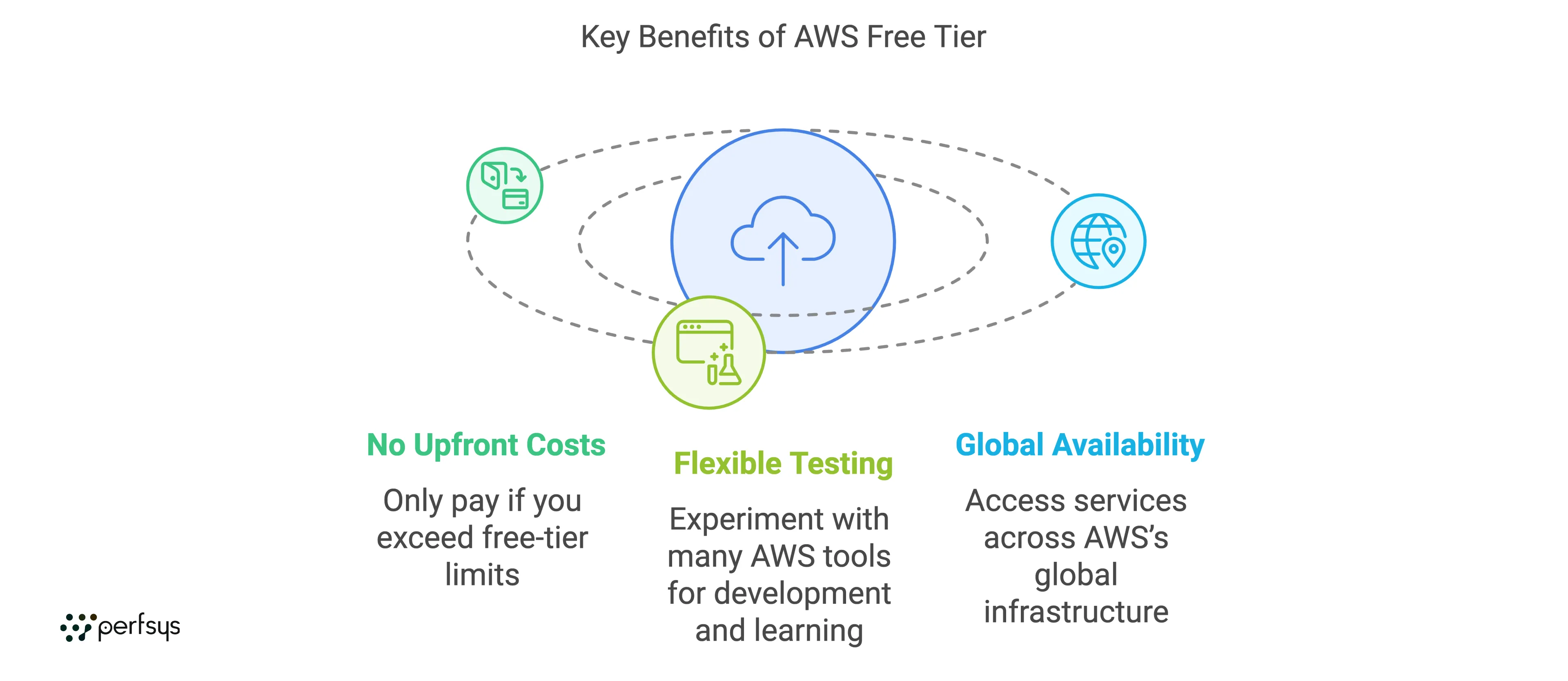
Step-by-Step Guide to Creating an AWS Account for Free
Follow these steps to set up your AWS account and get started with the Free Tier.
1. Visit the AWS Free Tier Page
- — Go to the AWS Free Tier page to learn about the available services and Free Tier terms. This page details which services are free for 12 months, always free, or free as short-term trials.
2. Begin the Sign-Up Process
-
— Click “Create a Free Account”: This will take you to the sign-up page.
-
— Enter Your Email Address: AWS will use this email to communicate important account and billing information.
-
— Create a Unique Password: Set a strong password for added security.
3. Enter Basic Account Information
-
— Name Your AWS Account: Use a descriptive account name, especially if this is for business or team use.
-
— Choose Account Type: Select Personal or Business depending on your usage. For individuals learning AWS, select Personal.
4. Enter Billing Information (You Won’t Be Charged)
- — Add Payment Information: AWS requires credit card information to verify your identity, but you won’t be charged if you stay within Free Tier limits. Amazon may perform a small authorization charge to validate the card, which will be refunded.
Tip: Keep an eye on your usage to ensure you stay within the Free Tier. AWS provides a Billing Dashboard where you can monitor charges.
5. Verify Your Identity
-
— Enter Your Phone Number: AWS uses phone verification as part of account setup.
-
— Complete Phone Verification: You’ll receive a call with a PIN code to enter on the setup page.
6. Choose a Support Plan
- — Select the Basic Plan: For free access, choose the Basic Support Plan. This plan provides 24/7 access to AWS customer support for billing inquiries and service limits.
7. Finalize and Log In
- — Once your account is confirmed, you’ll receive a welcome email with account details. Log in to the AWS Management Console using your new account credentials.
Exploring Free AWS Services for Beginners
Here are some popular AWS Free Tier services you can use right away:
1. Amazon EC2 (Elastic Compute Cloud)
-
— Free Usage: 750 hours per month of Linux or Windows t2.micro instance usage for 12 months.
-
— What It Does: EC2 lets you run virtual servers to host websites, applications, and more.
2. Amazon S3 (Simple Storage Service)
-
— Free Usage: 5 GB of standard storage per month.
-
— What It Does: S3 is ideal for securely storing files, images, and backups in the cloud.
3. AWS Lambda
-
— Free Usage: 1 million free requests per month and 400,000 GB-seconds of compute time per month.
-
— What It Does: Lambda allows you to run code without provisioning servers, perfect for automating simple tasks and responding to events.
4. Amazon RDS (Relational Database Service)
-
— Free Usage: 750 hours of db.t3.micro database usage in a selection of popular databases like MySQL and PostgreSQL for 12 months.
-
— What It Does: RDS provides managed databases for applications, eliminating the need for manual database management.
5. AWS CloudFront
-
— Free Usage: 1 TB of data transfer per month for one year.
-
— What It Does: CloudFront is a Content Delivery Network (CDN) that speeds up delivery of your web content globally.
How to Avoid Charges on AWS Free Tier
While AWS Free Tier is designed to be cost-free, here are some tips to avoid unexpected charges:
-
1. Set Up Billing Alerts: AWS allows you to set up billing alerts through the Billing Dashboard. These alerts can notify you when usage approaches or exceeds Free Tier limits.
-
2. Monitor Free Tier Usage: The Free Tier Usage Dashboard shows you exactly how much of each service you’ve used, so you can track it monthly and avoid overage charges.
-
3. Stop Unused Services: If you’re not actively using an EC2 instance or other resource, make sure to stop or delete it, as you’ll continue to be billed otherwise.
-
4. Use Always Free Services: AWS offers several services that are permanently free within certain usage limits. Check the AWS Free Tier page for these options.
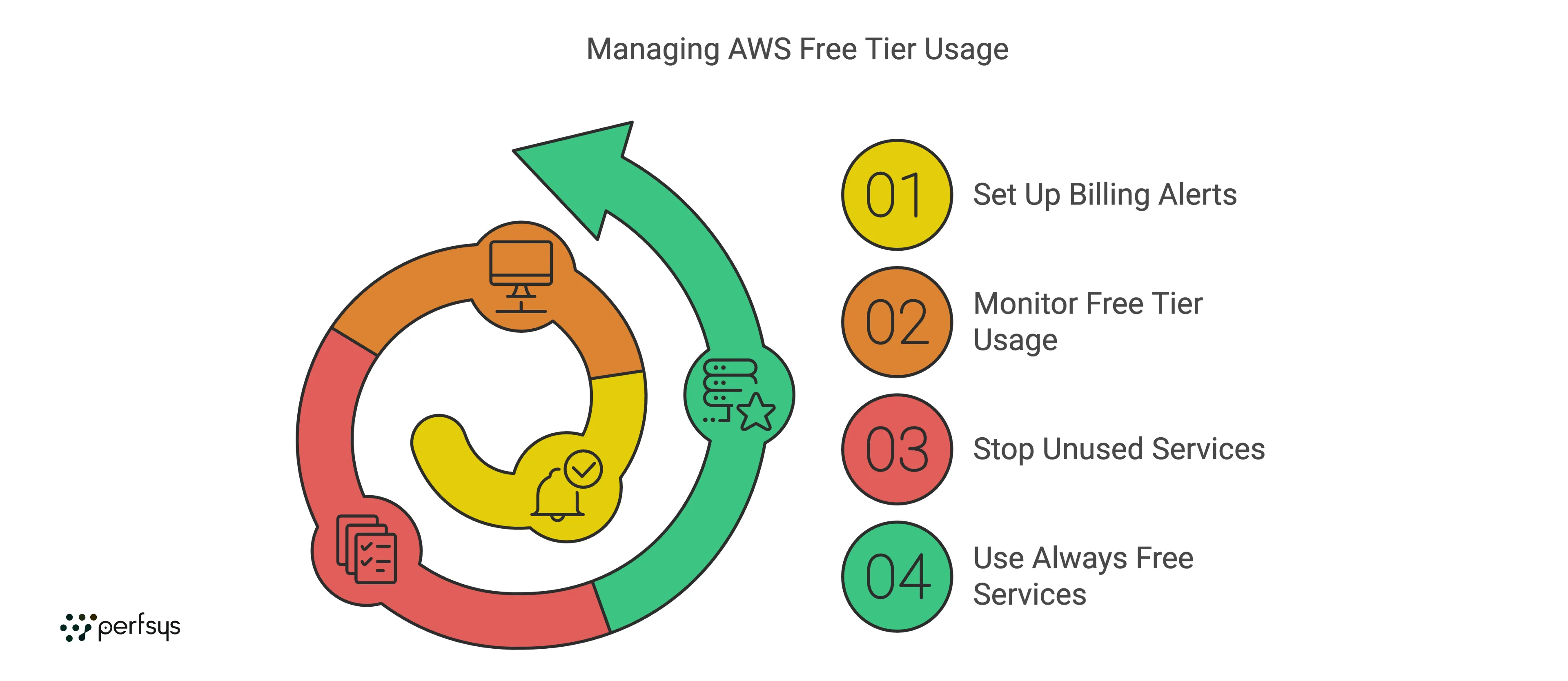
Common Questions About AWS Free Tier
1. Is AWS Free Tier really free?
Yes, but only if you stay within the service limits outlined in the Free Tier program. AWS provides tools like the Billing Dashboard to help you track usage and avoid overages.
2. Do I need a credit card to create an AWS account?
Yes, a credit card is required to set up your AWS account, even if you only use the Free Tier. AWS uses this to verify your identity.
3. How long does the Free Tier last?
The Free Tier offers a 12-month free trial for certain services, always free usage for others, and short-term trials for specific features.
Getting Started with AWS Free Tier
Once your account is set up, here’s how to begin:
-
1. Log in to the AWS Management Console: This is where you can access all AWS services.
-
2. Explore Popular Services: Try launching an EC2 instance or storing files in S3. AWS’s Getting Started tutorials are also helpful for beginners.
-
3. Learn and Experiment: Use AWS’s documentation and free training resources to experiment with different services.
Conclusion
AWS Free Tier is an excellent way to explore Amazon Web Services without immediate costs. By following this guide, you can set up your free AWS account, experiment with key services, and take the first steps into cloud computing.
Remember to monitor usage, understand Free Tier limits, and use AWS tools like billing alerts to ensure your experience remains cost-free.
Ready to get started? Head over to AWS and create your free account to explore the power of the cloud at no cost!
