What Are AWS Regions and Availability Zones? A Beginner’s Guide
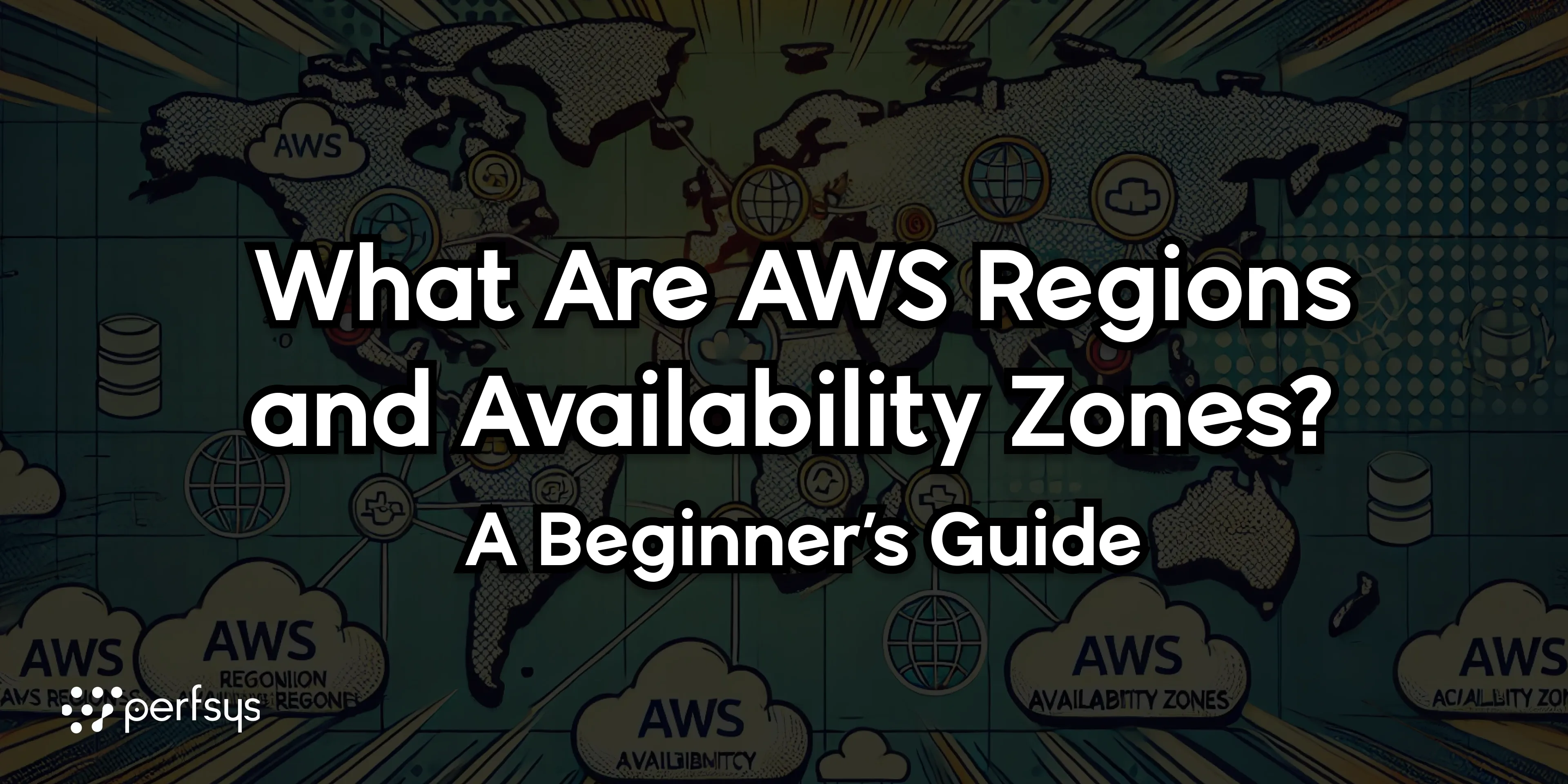
When you’re starting with Amazon Web Services (AWS), you’ll come across terms like Regions and Availability Zones (AZs). These are fundamental to how AWS operates its global infrastructure, helping ensure reliability, redundancy, and optimal performance. In this guide, we’ll break down AWS Regions and Availability Zones in simple terms to help you understand their importance and how they work.
What is an AWS Region?
An AWS Region is a physical geographic area where AWS has multiple data centers. AWS has Regions all over the world, including North America, Europe, Asia, and Australia. Each Region is independent of others, meaning that services and resources within one Region don’t automatically connect to resources in another.
Why AWS Regions Matter
AWS Regions are crucial because they allow you to:
-
— Serve customers closer to their location: Reducing latency by hosting applications and data near end-users.
-
— Meet data residency requirements: Certain industries or countries have strict data regulations that require data to stay within a specific geographic area.
-
— Ensure fault isolation: In case of a regional failure, AWS can redirect traffic to resources in a different Region, keeping your applications available.
Example of AWS Regions:
-
— US East (N. Virginia)
-
— Europe (Frankfurt)
-
— Asia Pacific (Sydney)
What is an Availability Zone (AZ)?
An Availability Zone (AZ) is one or more isolated data centers within an AWS Region. Each Region has at least two AZs, and these AZs are physically separate from one another to prevent single points of failure. They are connected by high-speed networks, allowing data to move quickly and securely between them.
Why Availability Zones Matter
Availability Zones play a critical role in providing high availability and redundancy. By using multiple AZs, you can:
-
— Increase fault tolerance: If one AZ experiences an outage, your resources in another AZ can continue running.
-
— Minimize data loss: Distributing data across AZs prevents it from being lost if an AZ goes down.
-
— Achieve low-latency performance: The AZs within a Region are connected by high-speed, low-latency networks, enabling fast communication.
Example of Availability Zones: In the US East (N. Virginia) Region, you might see AZs like:
-
— us-east-1a
-
— us-east-1b
-
— us-east-1c
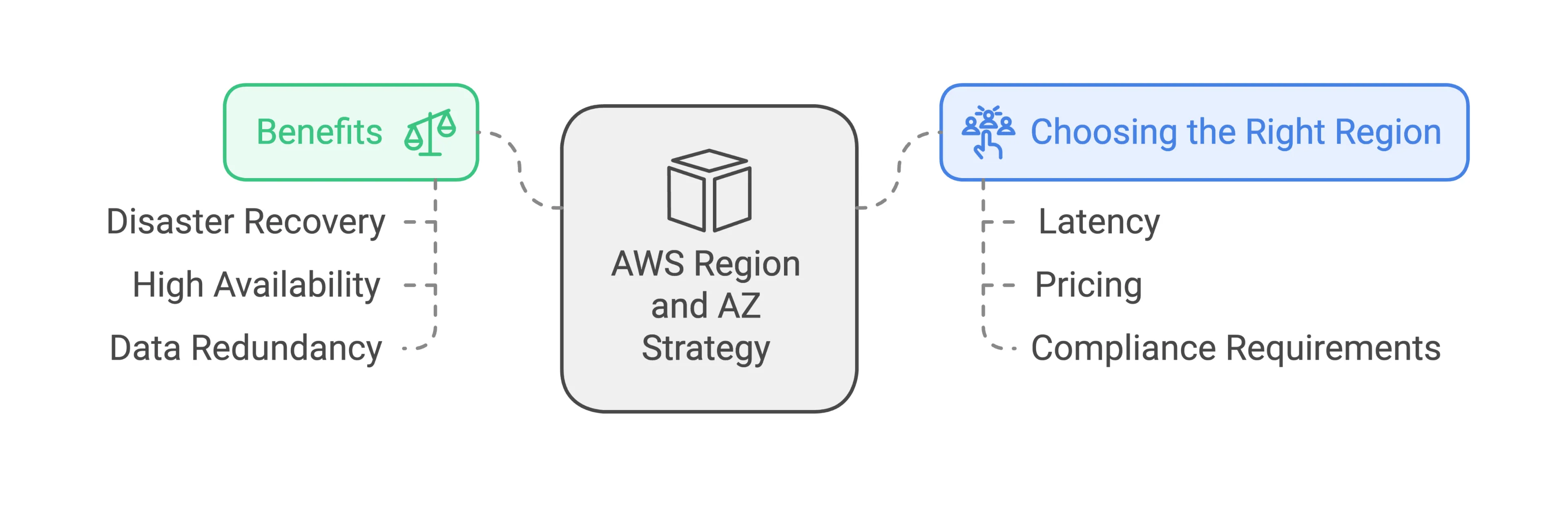
How Do AWS Regions and Availability Zones Work Together?
AWS Regions and Availability Zones work together to give you control over where and how your applications run. When you deploy resources, you can choose the Region and AZ that best serve your needs. Here’s how they typically work in practice:
-
Choosing a Region: You select a Region based on the geographic needs of your users, data residency requirements, or proximity to other resources.
-
Distributing Across AZs: For greater availability, you can deploy resources across multiple AZs within the same Region. This setup ensures that if one AZ goes offline, your application will still be available through resources in other AZs.
Benefits of Using Multiple Regions and Availability Zones
1. Disaster Recovery
- — Deploying resources in multiple Regions (multi-region architecture) enables disaster recovery, so if an entire Region is affected, another Region can take over.
2. High Availability
- — With resources spread across multiple AZs within a Region, AWS automatically reroutes traffic to healthy AZs in case of an issue, helping keep your applications running smoothly.
3. Data Redundancy
- — AWS offers storage options like Amazon S3 with cross-AZ replication, ensuring data is stored across multiple AZs for durability and redundancy.
Choosing the Right AWS Region
While setting up resources, you’ll need to pick the AWS Region carefully. Here are a few tips:
-
— Consider Latency: Choose a Region that is closest to your end users for faster performance.
-
— Check Pricing: Pricing can vary by Region, so consider cost if your project has a strict budget.
-
— Review Compliance Requirements: Some Regions have specific certifications and compliance standards, which might be important based on your industry or location.
Frequently Asked Questions (FAQ)
1. How many AWS Regions are there?
AWS has more than 30 Regions globally, with additional Regions planned in the coming years.
2. Can I move resources between Regions?
No, AWS Regions are isolated from each other, so you can’t move resources directly between Regions. However, you can copy data or create backups in another Region.
3. Are all AWS services available in every Region?
Not all AWS services are available in every Region. Some services may be region-specific or have a delayed rollout in certain Regions.
4. Can I use multiple AZs within the same Region?
Yes, using multiple AZs within a single Region is common for high availability and redundancy. You can distribute resources, such as instances and databases, across AZs.
Conclusion
Understanding AWS Regions and Availability Zones is essential for creating resilient and scalable applications. AWS Regions provide global coverage, while Availability Zones within those Regions offer high availability and data redundancy. By leveraging both, you can optimize performance, ensure data compliance, and keep applications running smoothly, no matter where your users are.
Whether you’re building for a global audience or ensuring compliance with local regulations, AWS Regions and Availability Zones give you the flexibility to deliver reliable, low-latency cloud applications worldwide.
