What is a CDN? A Beginner’s Guide to Content Delivery Networks
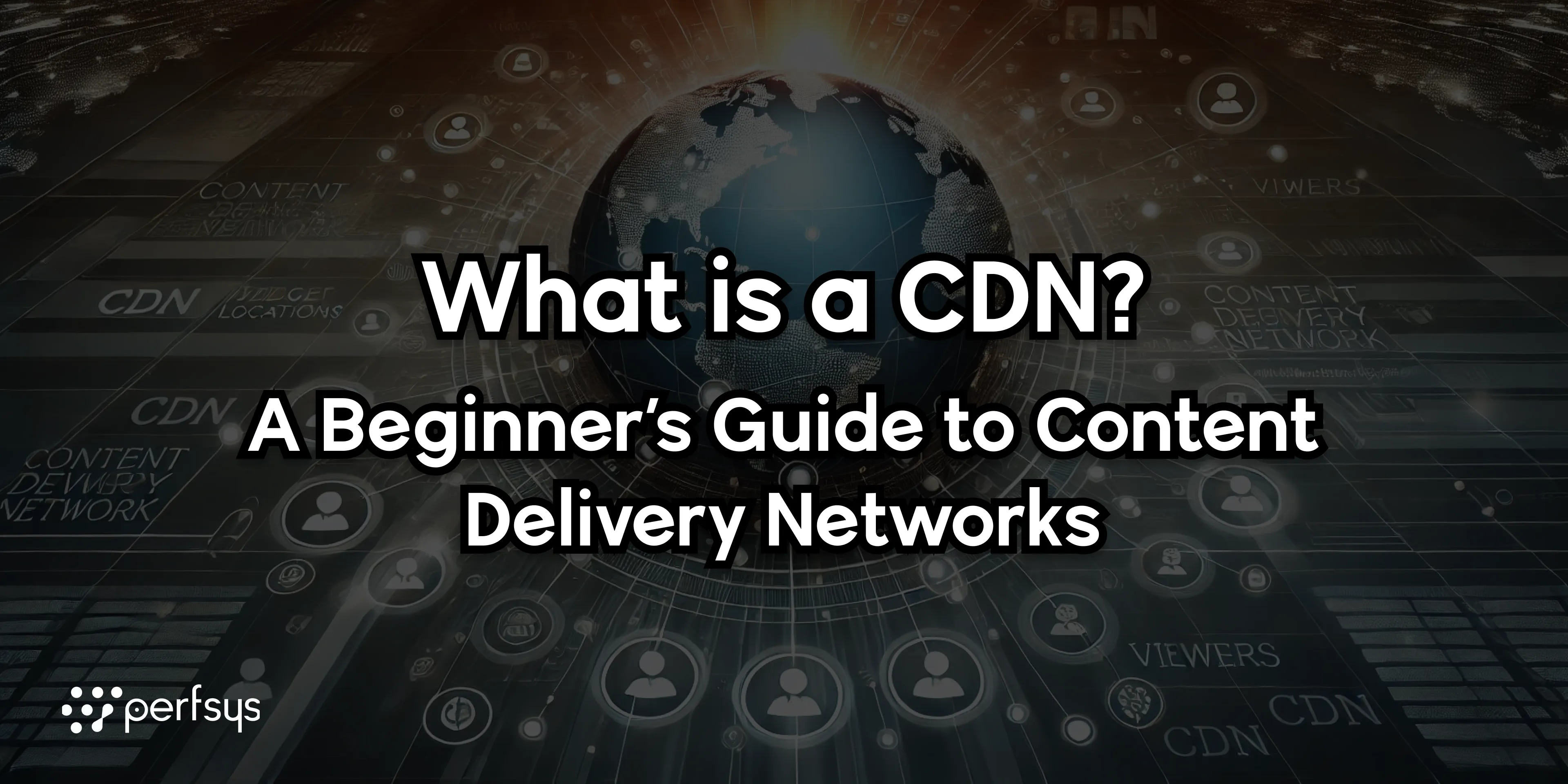
A Content Delivery Network (CDN) is a system of servers distributed around the world that work together to deliver internet content quickly to users based on their geographic location. CDNs are used to speed up the delivery of websites, videos, and other online content, reducing load times and enhancing the user experience.
What Does a CDN Do?
At its core, a CDN caches content from your website or application on servers located in multiple geographic locations. When a user tries to access your content, the CDN serves it from the server closest to them. This reduces the time it takes for data to travel across the internet, resulting in faster loading times.
Key Benefits of a CDN:
-
— Faster Load Times: Users access content from the nearest server, reducing latency.
-
— Improved Reliability: If one server fails, the CDN can pull content from another location.
-
— Enhanced Security: Many CDNs offer security features to protect against cyber threats.
-
— Cost Savings: By reducing the load on your origin server, CDNs can lower bandwidth and hosting costs.
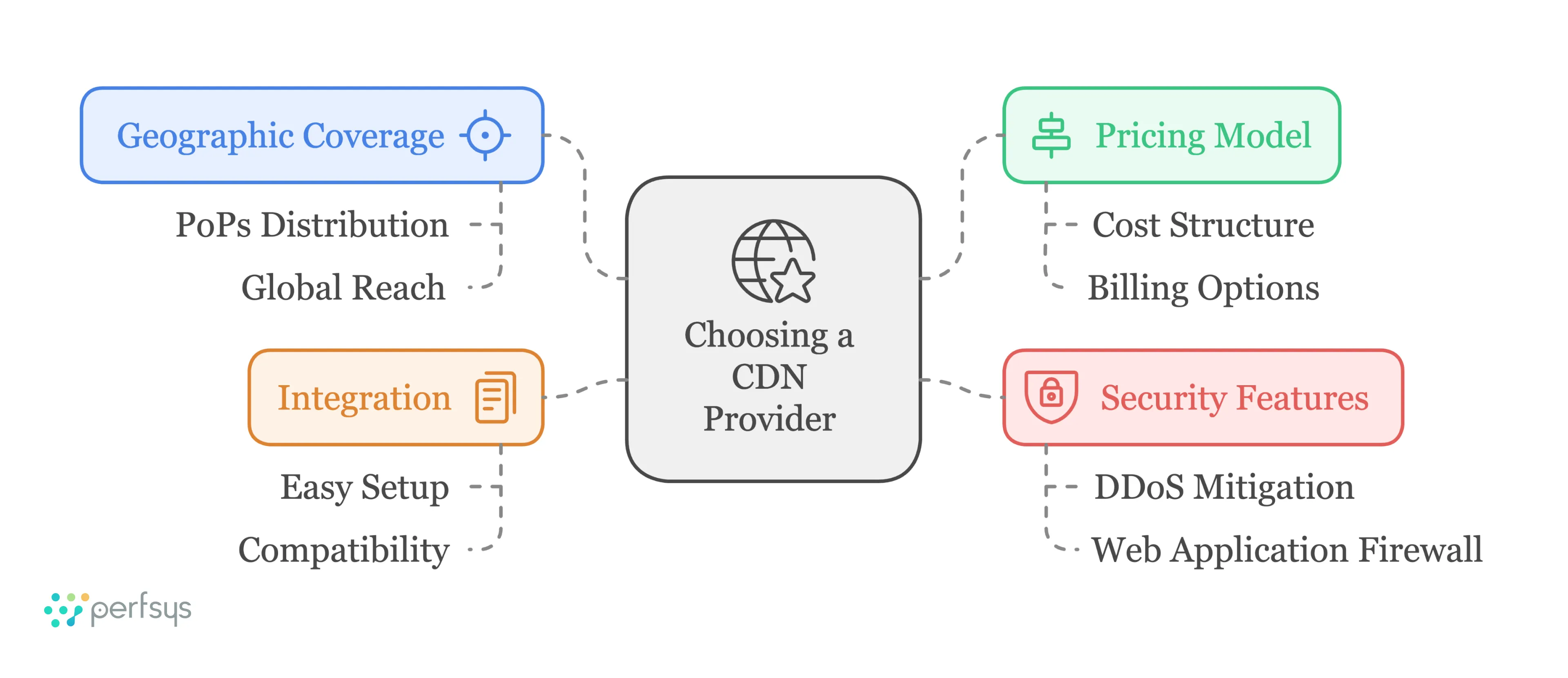
How Does a CDN Work?
Here’s a simple explanation of how a CDN functions:
-
1. Content Caching: Your website’s content (such as images, videos, and scripts) is stored, or “cached,” on multiple CDN servers around the world.
-
2. Request Routing: When a user tries to access your website, the CDN determines which server is closest to the user.
-
3. Content Delivery: The nearest server delivers the cached content, minimizing the distance data needs to travel.
Key Components of a CDN
1. Points of Presence (PoPs): PoPs are locations where CDN servers are stored, and each PoP can host multiple servers.
2. Edge Servers: These servers are the backbone of a CDN. They store cached versions of your content and are distributed across different geographic locations.
3. Origin Server: This is your primary web server. When content isn’t available on an edge server, it’s retrieved from the origin server and cached at the edge server for future requests.
Benefits of Using a CDN
1. Faster Content Delivery
CDNs store cached content on servers closer to users, reducing load times for web pages, videos, and other media. Faster websites lead to improved user experience and can boost SEO rankings.
2. Improved Reliability and Availability
CDNs have multiple servers worldwide, meaning if one server goes down, another can step in to deliver the content, ensuring your website remains accessible.
3. Reduced Server Load
By offloading requests to edge servers, CDNs reduce the demand on your main server. This helps you manage high traffic levels without server overload, which is especially useful during peak times or viral events.
4. Enhanced Security
Many CDNs provide DDoS protection, SSL certificates, and other security features to help protect your content and user data from cyber threats.
Common Use Cases for CDNs
1. Media Streaming
CDNs are often used for streaming videos and music, delivering content in real time without buffering issues, even for users far from the origin server.
2. E-Commerce Websites
For e-commerce platforms, fast load times are critical to prevent users from abandoning the site. CDNs ensure that images, product pages, and videos load quickly for users everywhere.
3. Mobile Applications
Mobile users may experience latency when loading content, especially over slower networks. A CDN speeds up mobile app content delivery, providing a seamless user experience.
4. Software Distribution
CDNs are widely used for distributing software updates, files, and patches efficiently to users worldwide.
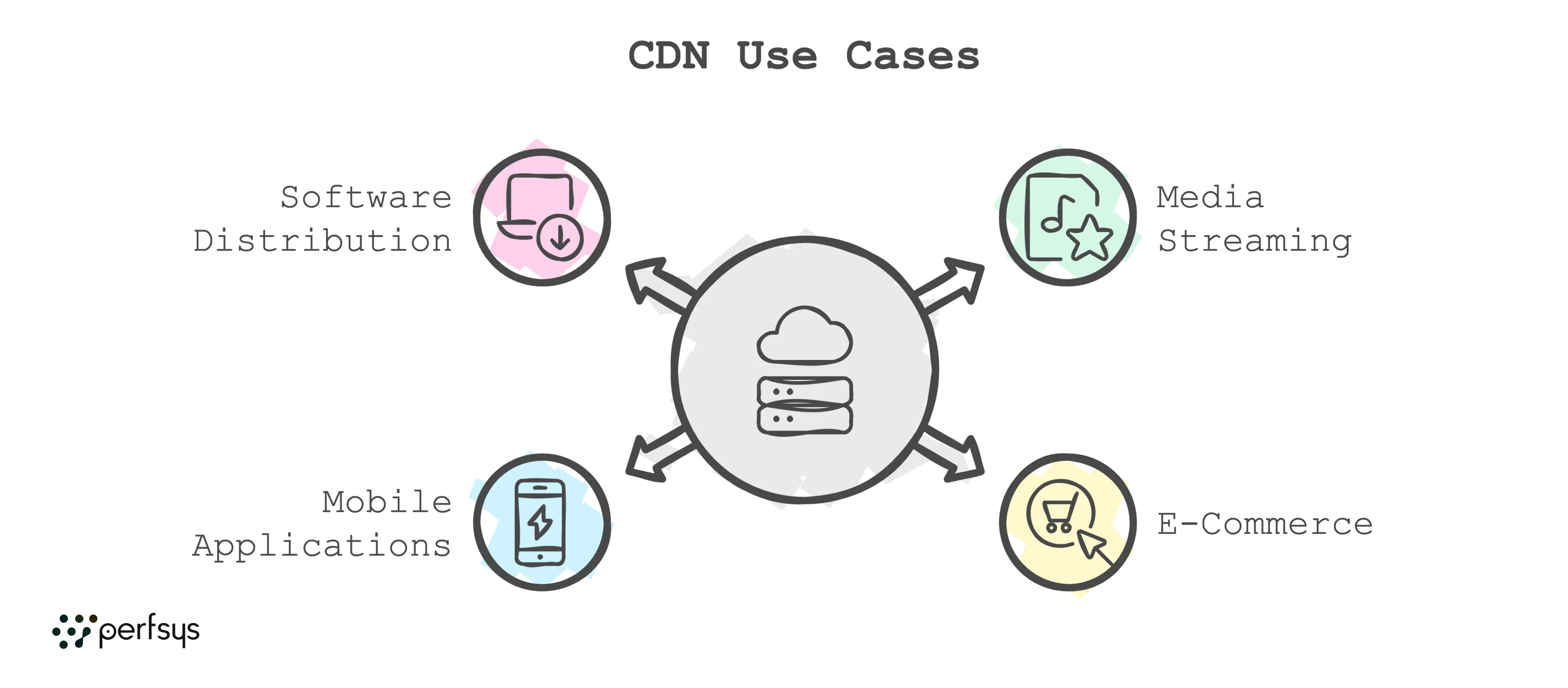
CDN Providers and How to Choose One
Some popular CDN providers include:
-
— Amazon CloudFront (by AWS)
-
— Akamai
-
— Cloudflare
-
— Fastly
-
— Google Cloud CDN
When choosing a CDN provider, consider factors such as:
-
— Geographic Coverage: Ensure the CDN has PoPs near your target audience.
-
— Pricing Model: Look for a pricing structure that aligns with your budget.
-
— Security Features: Some CDNs offer added protection like DDoS mitigation and WAF (Web Application Firewall).
-
— Integration: Check that the CDN integrates easily with your existing setup.
Frequently Asked Questions (FAQ)
1. Is a CDN the same as web hosting?
No, a CDN complements web hosting by caching and delivering content from various locations, whereas web hosting stores your website’s data on a central server.
2. Does using a CDN improve SEO?
Yes, faster load times and improved site performance from using a CDN can positively impact SEO rankings.
3. Do I need a CDN for a small website?
If you have global visitors or if page speed is essential, a CDN can still be helpful. However, for small, local websites, a CDN may not be necessary.
4. How much does a CDN cost?
CDN pricing varies depending on provider, usage, and features. Many providers, like Cloudflare, offer free tiers, while others charge based on data transfer.
Conclusion
A Content Delivery Network (CDN) is a valuable tool for speeding up content delivery, improving reliability, and enhancing security. Whether you’re running a personal blog, a global e-commerce site, or a media streaming service, a CDN can help deliver a smooth, fast experience for your users.
Ready to improve your site’s performance? Explore popular CDN options and find the right fit to boost load times and reliability for your audience.
