What is Amazon CloudFront? A Beginner’s Guide to Content Delivery
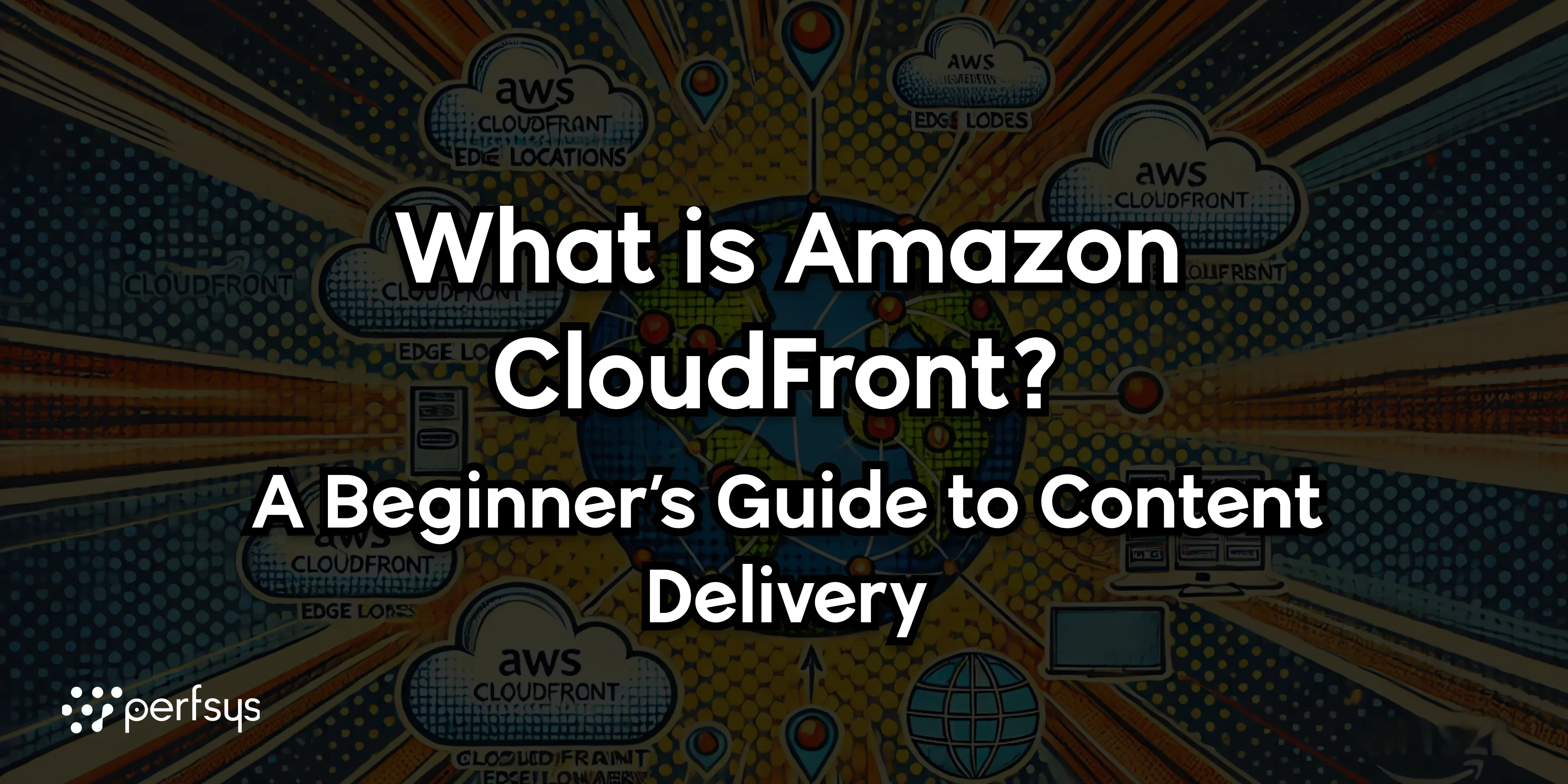
Amazon CloudFront is a Content Delivery Network (CDN) service from Amazon Web Services (AWS) that delivers web content — such as images, videos, and APIs — faster to users by caching content closer to them. In this guide, we’ll explore what CloudFront is, how it works, and why it’s beneficial for websites and applications that need to load quickly worldwide.
What is a Content Delivery Network (CDN)?
A Content Delivery Network (CDN) is a network of servers strategically located around the world. When a user accesses your website or app, the CDN serves cached versions of content from the server closest to them, reducing load times and improving performance. CDNs are particularly useful for:
-
— Delivering static content (like images, CSS, JavaScript)
-
— Streaming video and other media
-
— Distributing software updates or large files
-
— Reducing latency for global audiences
How Does Amazon CloudFront Work?
Amazon CloudFront distributes your website’s content through Edge Locations — data centers located around the globe. When a user requests content from your site:
-
1. Edge Cache: CloudFront checks if the content is available at the nearest Edge Location (a cached copy of your content).
-
2. Origin Fetch: If the content isn’t cached, CloudFront retrieves it from the origin server (like an S3 bucket or EC2 instance) and serves it to the user, storing a copy in the cache for future requests.
-
3. Global Distribution: CloudFront automatically serves future requests from the cached copy at the Edge Location closest to each user, improving load time.
Key Features of Amazon CloudFront
-
— Global Reach: CloudFront has over 450 Points of Presence (Edge Locations) worldwide, ensuring quick access for users everywhere.
-
— Automatic Scaling: CloudFront automatically scales to handle high traffic volumes, making it ideal for websites with variable or peak traffic.
-
— Security Features: CloudFront integrates with AWS security services like AWS Shield for DDoS protection and AWS WAF for firewall management.
-
— Flexible Origin Support: CloudFront can pull content from various origin types, including Amazon S3, EC2 instances, and custom servers.
-
— Cost-Effective: With pay-as-you-go pricing, CloudFront offers a scalable solution for websites and applications of all sizes.
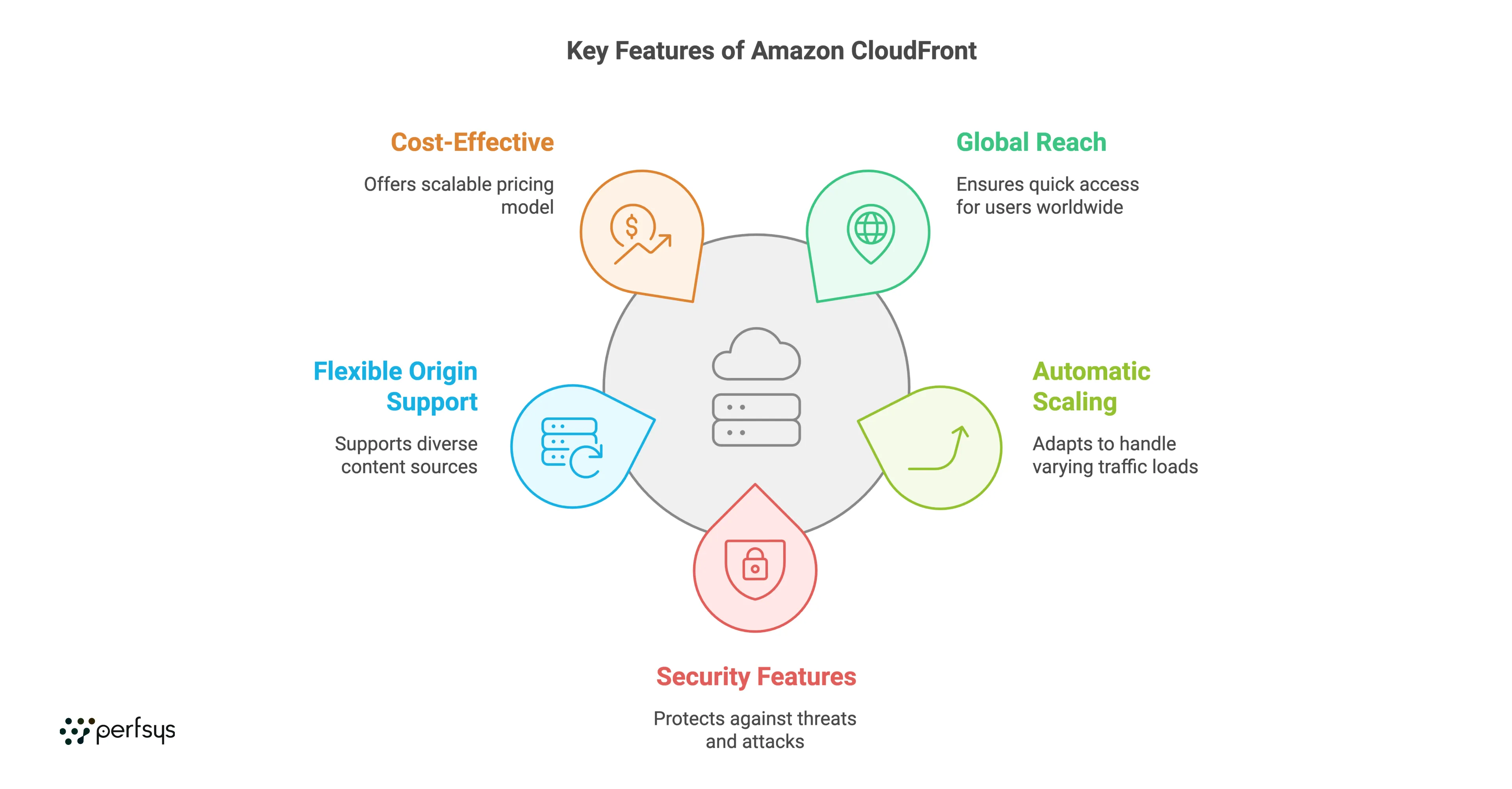
Benefits of Using Amazon CloudFront
1. Faster Load Times
By caching content at Edge Locations, CloudFront reduces the distance data needs to travel, resulting in faster load times. This is especially valuable for image-heavy sites, video streaming, and e-commerce platforms.
2. Reduced Server Load
Since CloudFront caches content closer to the user, it reduces the number of requests hitting the origin server, decreasing server load and costs associated with high traffic.
3. Enhanced Security
CloudFront integrates with AWS Shield and AWS WAF, providing protection against DDoS attacks and malicious traffic. Additionally, SSL/TLS encryption ensures data is securely delivered to users.
4. Scalability
CloudFront automatically scales with traffic demands, so you don’t have to worry about scaling infrastructure manually. This makes it suitable for high-traffic applications like media streaming, gaming, and e-commerce.
5. Cost Savings
With pay-as-you-go pricing and reduced load on your origin server, CloudFront can help lower operational costs, especially for global applications.
Setting Up Amazon CloudFront: A Step-by-Step Guide
Here’s how to get started with CloudFront to deliver your content faster and more securely.
Step 1: Open the CloudFront Console
- — Log in to your AWS account and navigate to the CloudFront Console.
Step 2: Create a CloudFront Distribution
-
— Select “Create Distribution”: CloudFront will guide you through the steps to set up a distribution.
-
— Choose Web as the Delivery Method: Select “Web” for standard web delivery.
Step 3: Configure Your Origin Settings
-
— Origin Domain Name: Enter the domain name of your origin (e.g., your S3 bucket URL or EC2 instance).
-
— Origin Protocol Policy: Choose between HTTP or HTTPS for communication between CloudFront and your origin. HTTPS is recommended for secure content delivery.
-
— Cache Behavior: Customize cache settings to control how content is cached at Edge Locations.
Step 4: Set Up Additional Cache and Security Settings
-
— Viewer Protocol Policy: Set the protocol for users accessing your content. For secure content, select Redirect HTTP to HTTPS.
-
— Caching: Configure caching based on your content needs. Enable caching headers to control how long CloudFront caches your content.
-
— Security: Enable AWS Shield and AWS WAF for DDoS and firewall protection.
Step 5: Deploy and Test
-
— Once your distribution is set up, deploy it. CloudFront may take a few minutes to propagate settings across Edge Locations.
-
— Test Your URL: CloudFront provides a unique URL for your distribution. Access this URL to verify your content is correctly delivered.
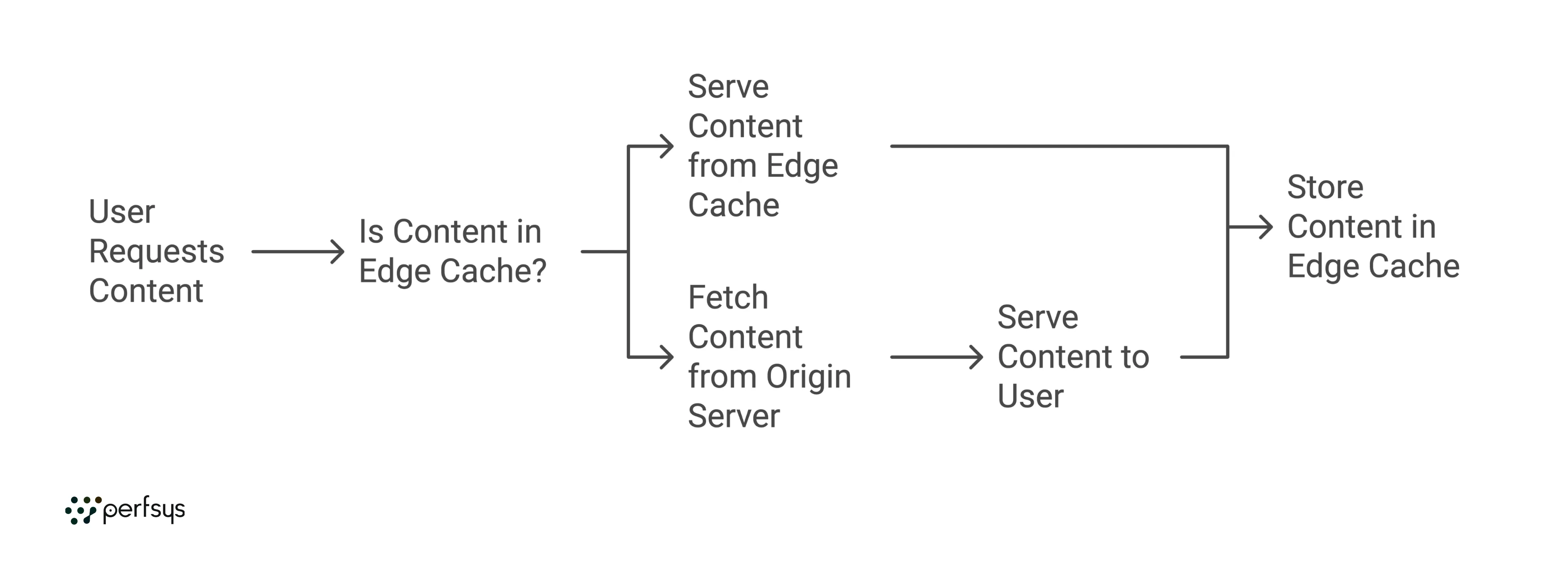
Example Use Cases for Amazon CloudFront
1. Image and Video Delivery
CloudFront caches images and video files closer to users, reducing load times and improving user experience for media-heavy sites.
2. API Acceleration
By caching API responses, CloudFront can speed up API interactions for applications with global users, making it perfect for mobile and web apps.
3. Software Distribution
CloudFront is often used to deliver software updates, binaries, and large files with fast download speeds and low latency.
4. E-Commerce Sites
For e-commerce sites with global visitors, CloudFront’s caching reduces latency and provides a seamless shopping experience.
Frequently Asked Questions (FAQ)
1. Is Amazon CloudFront free to use?
CloudFront offers a Free Tier with 1 TB of data transfer per month for the first year. After that, usage is billed based on data transfer and requests.
2. Can I use CloudFront with my existing website?
Yes, CloudFront can cache content from any origin, including an existing web server or AWS S3 bucket.
3. How secure is Amazon CloudFront?
CloudFront includes SSL/TLS encryption, integrates with AWS Shield for DDoS protection, and supports AWS WAF for customizable firewall rules.
4. What is the difference between CloudFront and S3?
Amazon S3 is a storage service, while CloudFront is a CDN. S3 stores content, and CloudFront caches it closer to users to reduce latency.
Conclusion
Amazon CloudFront is an essential tool for delivering web content quickly and securely. By caching data closer to users, reducing server load, and offering integrated security features, CloudFront helps ensure a fast, reliable experience for global audiences.
Whether you’re running a website, streaming videos, or distributing software, CloudFront provides scalable content delivery without breaking the bank.
Ready to optimize your website’s performance? Start with CloudFront today and see the benefits of fast, efficient content delivery on a global scale!
