AWS Lambda Explained: What It Is and How to Use It
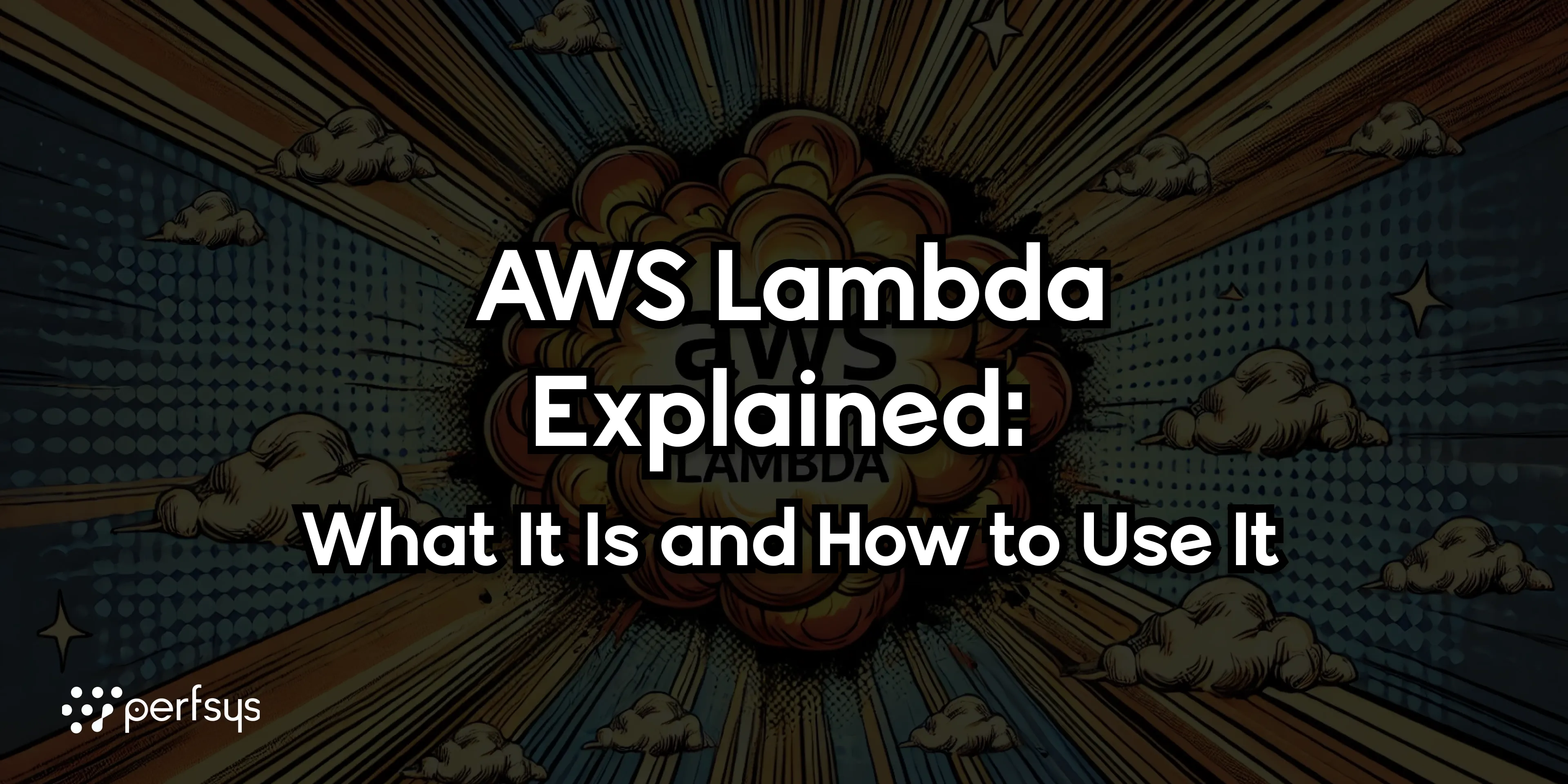
AWS Lambda is a powerful, serverless computing service from Amazon Web Services (AWS) that lets you run code without provisioning or managing servers.
Lambda allows developers to focus on writing code for tasks or applications without worrying about the underlying infrastructure. In this guide, we’ll break down what AWS Lambda is, how it works, and how you can start using it.
What is AWS Lambda?
AWS Lambda is an event-driven, serverless compute service. With Lambda, you can run your code in response to various events, such as a file upload to Amazon S3, changes in a database, or an HTTP request via Amazon API Gateway.
Key Benefits of AWS Lambda:
-
— No Server Management: AWS handles all infrastructure, so you don’t have to manage or maintain servers.
-
— Automatic Scaling: Lambda automatically scales up when requests increase and scales down during inactivity.
-
— Pay Only for What You Use: Lambda charges based on the number of requests and the compute time your code consumes, making it cost-effective.
-
— Supports Multiple Languages: Lambda supports popular programming languages like Python, JavaScript (Node.js), Java, and more.
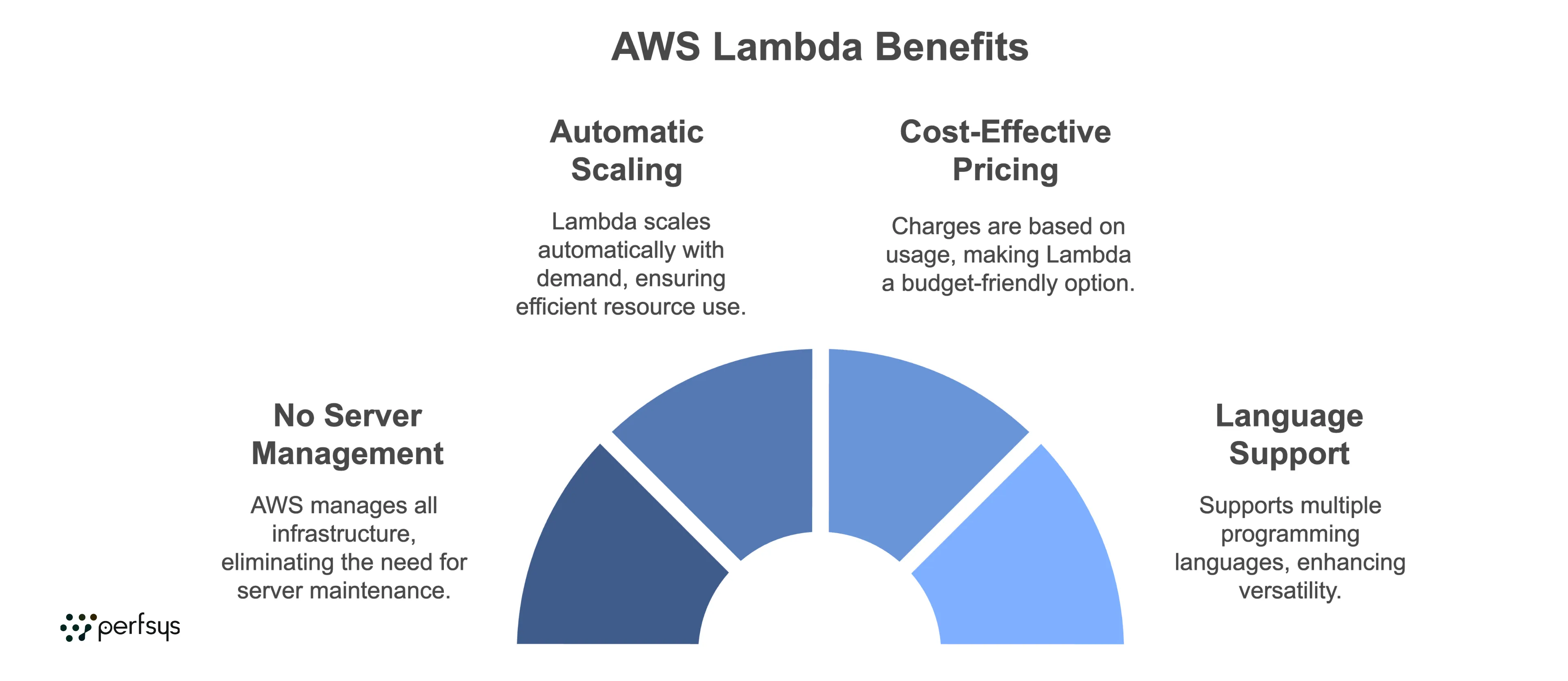
How AWS Lambda Works
AWS Lambda follows a simple workflow:
-
Event Trigger: An event (such as an API call, file upload, or database update) triggers Lambda.
-
Execution of Code: Lambda automatically allocates the required compute resources, executes your code, and manages scaling.
-
Automatic Scaling and Shutdown: Lambda scales according to demand, adding resources for high load and shutting down when not needed.
Example Use Cases:
-
— File Processing: Automatically process images or videos when they’re uploaded to Amazon S3.
-
— Data Transformation: Use Lambda to transform data before storing it in a database.
-
— API Backend: Build a serverless backend using Lambda and API Gateway.
-
— Automation: Trigger Lambda functions for notifications or alerts based on specific conditions.
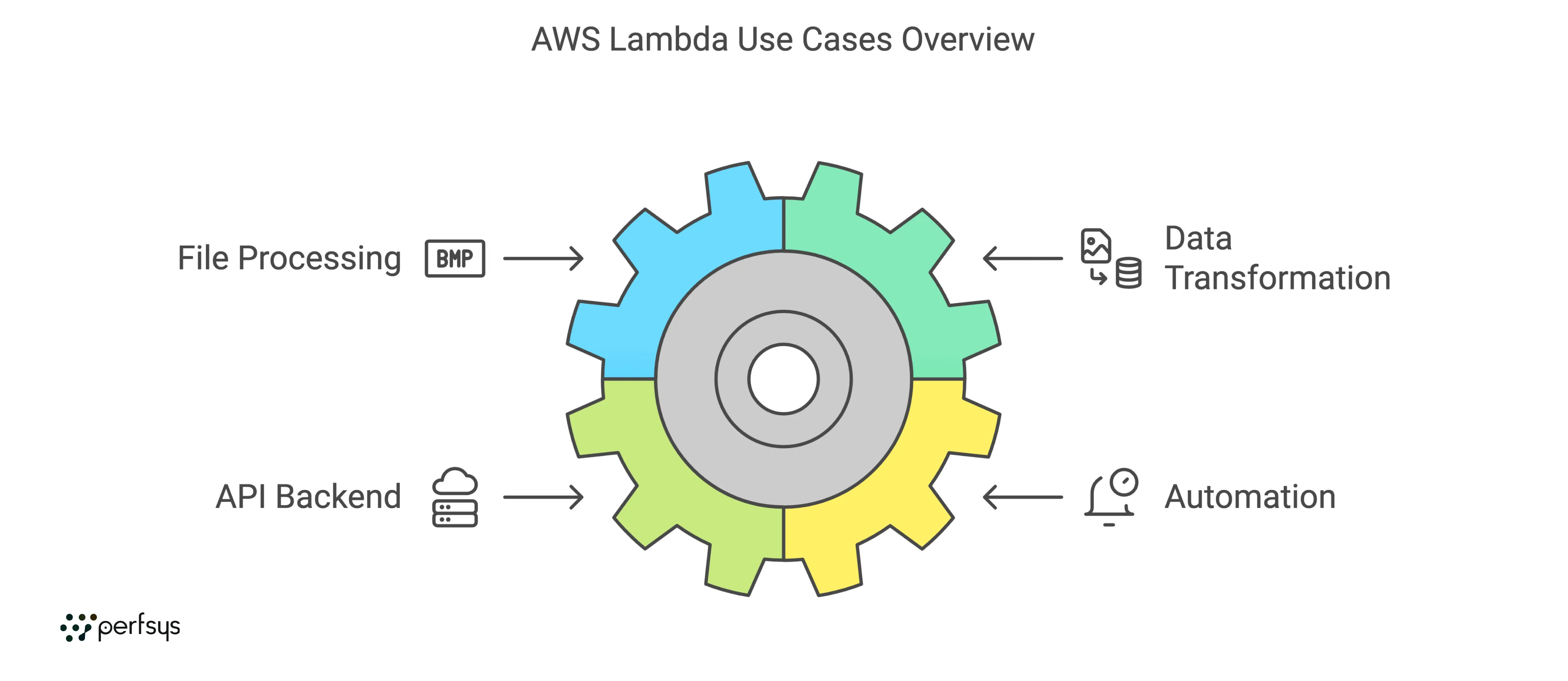
Setting Up Your First AWS Lambda Function
Follow these steps to create and deploy your first AWS Lambda function.
Step 1: Set Up an AWS Account
- — If you don’t have an AWS account, go to the AWS Free Tier page to create one. Lambda has a Free Tier that provides 1 million free requests and 400,000 GB-seconds of compute time per month.
Step 2: Open the Lambda Console
- — Log in to your AWS account and go to the AWS Lambda Console to create a new Lambda function.
Step 3: Create a New Function
-
— Click on Create Function.
-
— Select Author from Scratch and give your function a name.
-
— Choose a Runtime (programming language), such as Python 3.12, Node.js 20.x, or Java 21.
-
— Under Permissions, choose to create a new role with basic Lambda permissions.
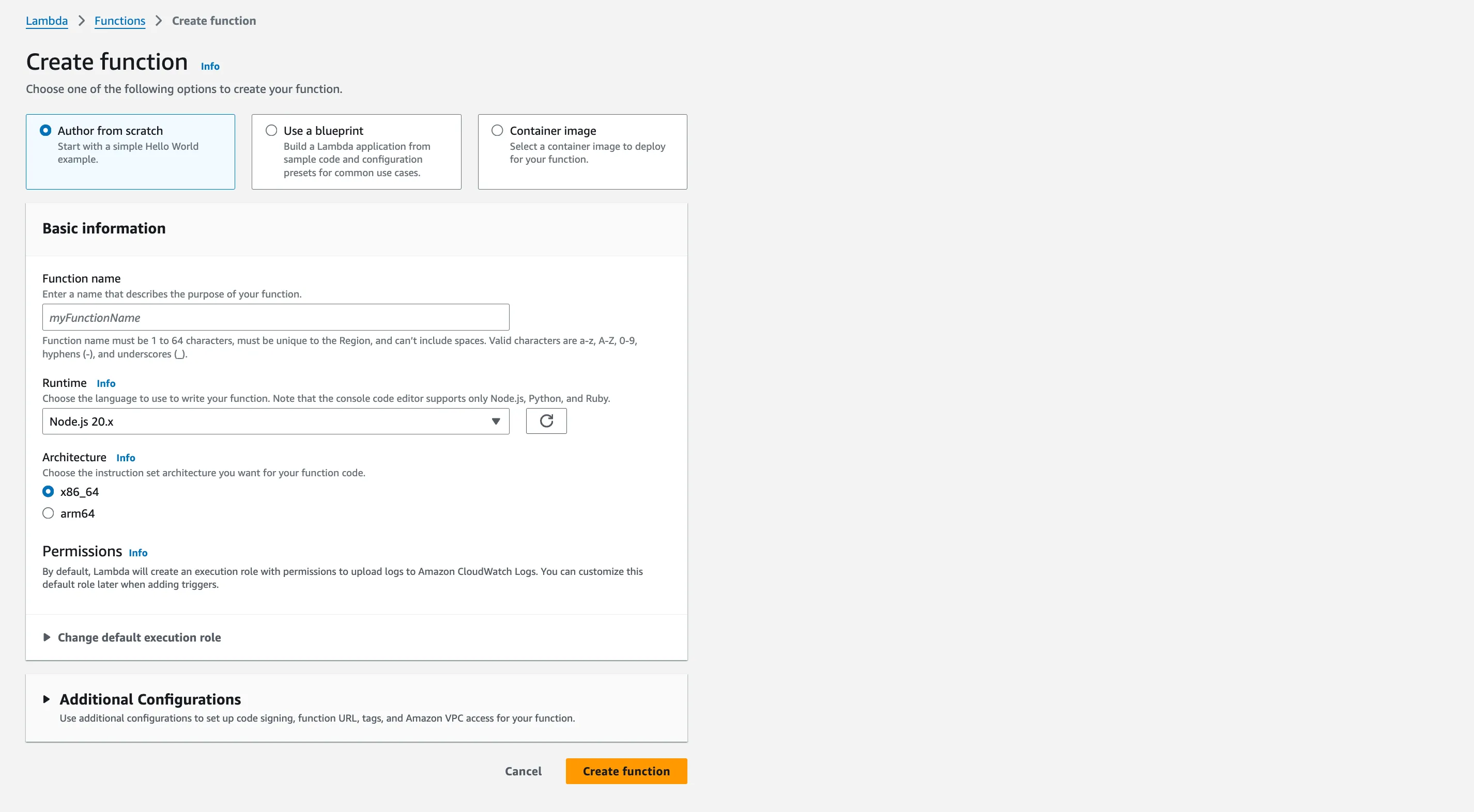
Step 4: Write or Upload Your Code
-
— Write Code in the Console: Lambda provides an inline code editor where you can write code directly.
-
— Upload a Zip File: If you have a more complex project, you can zip your code and upload it.
-
— Use Layers for Libraries: If your function relies on additional libraries, you can create or add Lambda Layers to include dependencies.
Sample Python Code for AWS Lambda:
def lambda_handler(event, context):
return {
'statusCode': 200,
'body': 'Hello from AWS Lambda!'
}This simple function returns a response whenever triggered.
Step 5: Configure a Trigger
-
— In the Designer section of the Lambda console, choose a trigger for your function, such as API Gateway (for creating a web API), S3 (for file processing), or DynamoDB (for database changes).
-
— Set any required configurations for the trigger.
Step 6: Test Your Lambda Function
-
— Click on Test and create a new test event to simulate an input.
-
— Run the test and view the output, which will include execution details and any logs generated by the function.
Step 7: Deploy and Monitor
-
— Once satisfied, save and deploy your function.
-
— Use AWS CloudWatch to monitor function metrics like invocation count, duration, errors, and more.
AWS Lambda Pricing
Lambda’s pricing is straightforward:
-
— Requests: 1 million requests per month are free, with a charge per million requests thereafter.
-
— Compute Time: Billed based on memory and execution time in GB-seconds. The Free Tier includes 400,000 GB-seconds per month.
Tip: Lambda pricing is highly cost-effective for infrequent tasks or on-demand processes, making it ideal for applications that don’t need constant server uptime.
Best Practices for AWS Lambda
-
1. Optimize Code for Faster Execution: Minimizing execution time reduces costs. Use efficient code and optimize dependencies to ensure quicker processing.
-
2. Manage Memory Allocation: Allocate the correct memory size for each function. Larger memory can increase speed for certain tasks, but be cautious of over-provisioning.
-
3. Use Environment Variables: Store sensitive data like API keys and configuration settings in environment variables to keep your code clean and secure.
-
4. Utilize Lambda Layers: Instead of bundling dependencies with each function, use Lambda Layers to manage shared libraries or common code, which improves efficiency and reduces duplication.
-
5. Set Up Alerts and Monitoring: Use CloudWatch to track function performance and set up alerts for errors or unusual activity to maintain stability.
Frequently Asked Questions (FAQ)
1. What programming languages does AWS Lambda support?
AWS Lambda supports Python, Node.js, Java, Ruby, Go, .NET Core, and more, with custom runtimes available for additional languages.
2. How is AWS Lambda different from traditional servers?
Lambda is a serverless service, meaning AWS handles the server management. You only write code and set triggers, while AWS automatically manages scaling and infrastructure.
3. Can Lambda handle high-traffic applications?
Yes, Lambda automatically scales to handle high traffic. However, there are soft limits you can adjust in the AWS Console.
4. What are Lambda Layers?
Lambda Layers allow you to include shared libraries or dependencies with your functions without bundling them with each deployment.
5. Is AWS Lambda free to use?
AWS Lambda has a Free Tier offering 1 million requests and 400,000 GB-seconds of compute time per month. Additional usage incurs charges.
Conclusion
AWS Lambda provides a powerful, cost-effective way to run code without managing servers. By understanding Lambda’s event-driven nature, choosing suitable triggers, and following best practices, you can build scalable, efficient applications for anything from data processing to web backends.
With Lambda’s pay-as-you-go pricing and automatic scaling, it’s easier than ever to create responsive applications in the cloud.
Ready to start with serverless computing? AWS Lambda’s flexibility and simplicity make it a great choice for developers and businesses alike.
