Maximizing Savings with Amazon S3 Storage Options
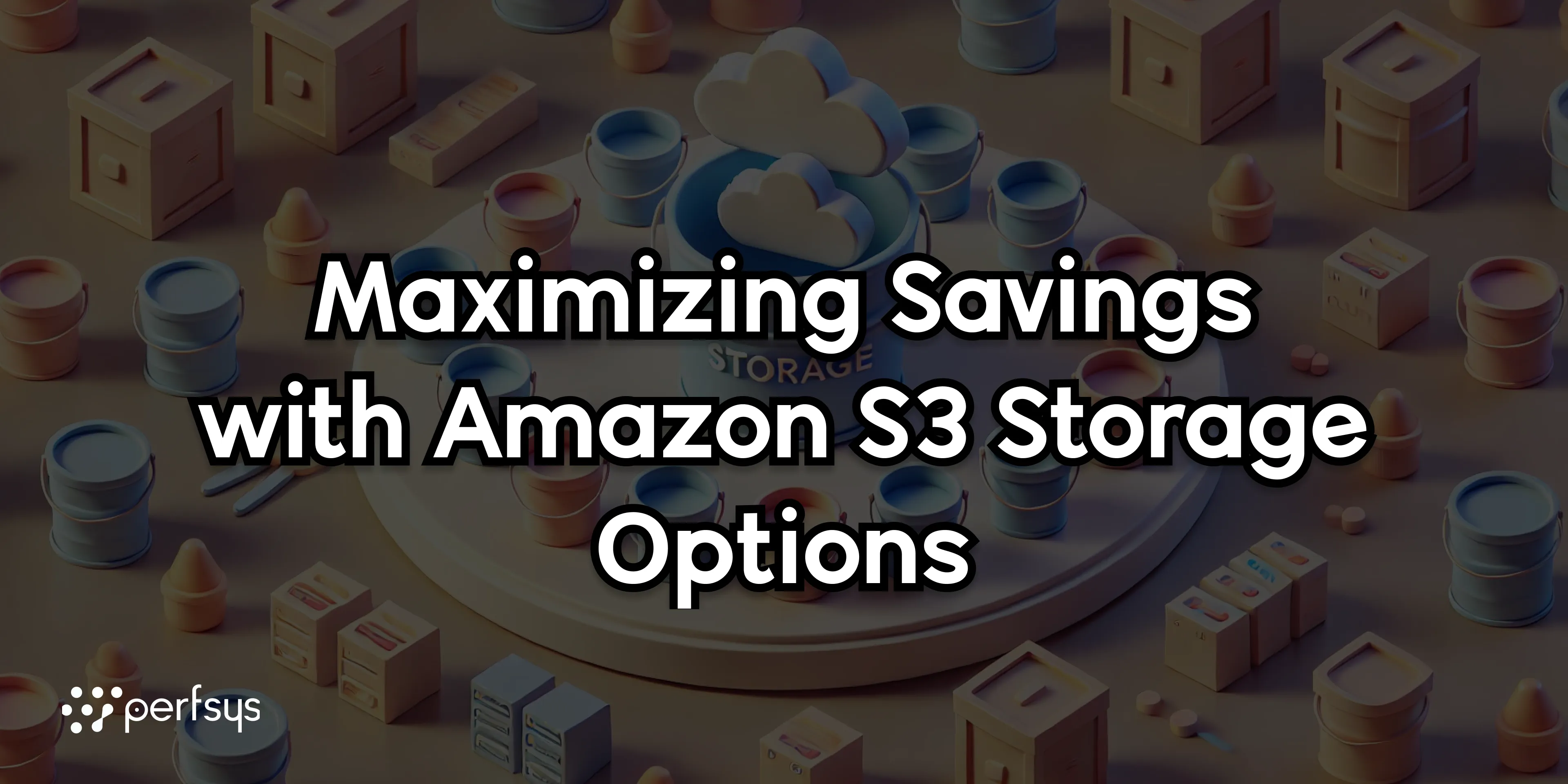
In today’s digital world, businesses collect and store vast amounts of data every day. Managing this data efficiently is crucial — not just for accessibility but also for controlling costs. Amazon S3 offers various storage options designed to meet different needs. By choosing the right one, you can significantly reduce your storage expenses.
This guide will help you understand these storage options in simple terms and show you how to optimize your data storage costs. We’ll also introduce how Perfsys can assist you in this journey toward smarter, cost-effective data management.
Understanding Amazon S3 Storage Classes
Amazon S3 provides different “storage classes” or types of storage options. Each one is designed for specific data access needs. Let’s explore them in easy-to-understand language.
1. S3 Standard
What It Is: The default storage option for Amazon S3.
Best For: Data that you access frequently.
Features:
-
— High Durability: Your data is safely stored in multiple locations.
-
— Fast Access: You can retrieve your data quickly.
-
— Cost: You pay for the amount of data stored and data transferred out. No extra fees for retrieving data.
-
— Use Case: Ideal for important files that you need to access often, like active project documents or frequently used images.
2. S3 Standard-Infrequent Access (Standard-IA)
What It Is: A storage option for data you don’t need to access frequently but want quick access when you do.
Best For: Data accessed less often but still important.
Features:
-
— Same High Durability: Data is safely stored in multiple locations.
-
— Lower Storage Cost: Cheaper than S3 Standard but with a small fee when you retrieve data.
-
— Minimum Storage Time: You’re charged for storing data for at least 30 days.
-
— Use Case: Suitable for backups, old project files, or documents you need occasionally.
3. S3 One Zone-Infrequent Access (One Zone-IA)
What It Is: A cost-effective storage option that keeps data in a single location.
Best For: Non-critical data that can be replaced if lost.
Features:
-
— Lower Cost: Cheaper than Standard-IA because data is stored in one place.
-
— Risk of Data Loss: If the storage location has issues, data could be lost.
-
— Minimum Storage Time: Charged for at least 30 days of storage.
-
— Use Case: Good for data that you can easily recreate, like processed data or transcodes.
4. S3 Glacier Options
Amazon S3 Glacier storage classes are designed for data that you rarely need to access.
Glacier Instant Retrieval
What It Is: For archived data that you might need to access quickly once in a while.
Features:
-
— Low Storage Cost: Cheaper than Standard-IA.
-
— Retrieval Fee: Higher cost when you need to access the data.
-
— Minimum Storage Time: Charged for at least 90 days.
-
— Use Case: Ideal for data you access maybe once every few months, like quarterly reports.
Glacier Flexible Retrieval
What It Is: For archived data that doesn’t need immediate access.
Features:
-
— Very Low Storage Cost: Cheaper than Glacier Instant Retrieval.
-
— Flexible Access Times: You can choose faster (more expensive) or slower (cheaper) retrieval options.
-
— Minimum Storage Time: Charged for at least 90 days.
-
— Use Case: Suitable for data you might need occasionally and can wait a few hours to access, like annual backups.
Glacier Deep Archive
What It Is: The cheapest storage option for data you almost never need to access.
Features:
-
— Lowest Storage Cost: Cheapest among all options.
-
— Long Retrieval Times: Takes hours or days to access data.
-
— Minimum Storage Time: Charged for at least 180 days.
-
— Use Case: Perfect for records you need to keep for legal reasons but don’t expect to access, like long-term compliance documents.
5. S3 Intelligent-Tiering
What It Is: An automatic storage option that moves your data to the most cost-effective storage class based on how often you access it.
Features:
-
— Automatic Savings: No need to manually move data; the system does it for you.
-
— No Retrieval Fees: You don’t pay extra when accessing your data.
-
— Monitoring Fee: Small monthly fee for the service.
-
— Use Case: Best for data with unpredictable access patterns, where you can’t tell how often you’ll need it.
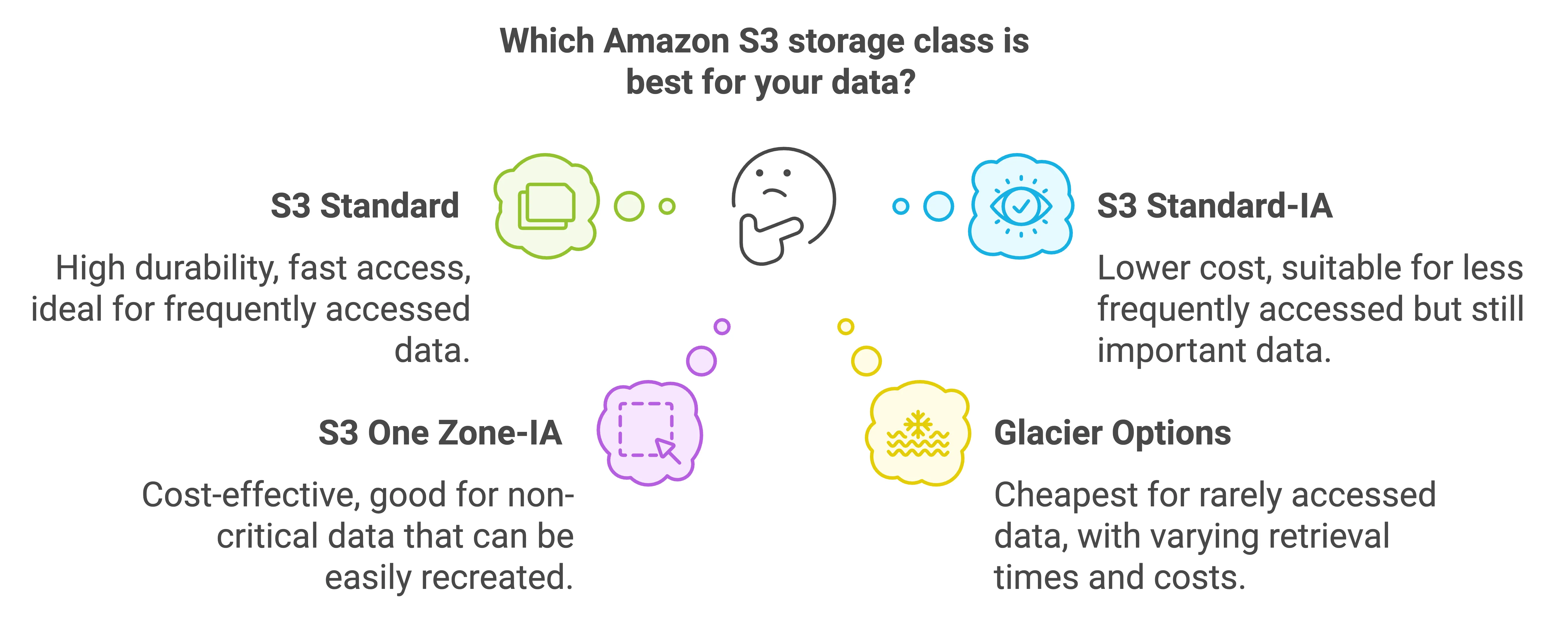
How to Reduce Your Storage Costs
By selecting the right storage class, you can significantly lower your expenses. Here are some tips:
- — Know Your Data Access Patterns: Understand how often you need to access your data. Store frequently accessed data in S3 Standard and less frequently accessed data in Standard-IA or Glacier options.
- — Use Lifecycle Policies: Set up rules to automatically move data to cheaper storage classes after a certain period.
- — Consider Data Importance: For data that isn’t critical and can be replaced, consider cheaper options like One Zone-IA.
- — Be Mindful of Storage Times: Remember that some storage classes charge for a minimum number of days. Don’t move data you’ll delete soon to these classes.
- — Optimize Object Sizes: Very small files might cost more to store in certain classes due to minimum object sizes.
Example: Cost Comparison Between S3 Standard and Glacier Flexible Retrieval
Let’s see how much you can save by choosing the right storage class.
Scenario: You have 100 TB of data.
| Using S3 Standard | Using Glacier Flexible Retrieval |
|---|---|
| Total Cost per Month: Approximately $2,304.00 | Total Cost per Month: Approximately $370.51 |
Savings: By using Glacier Flexible Retrieval, you save about $1,933.49 every month!
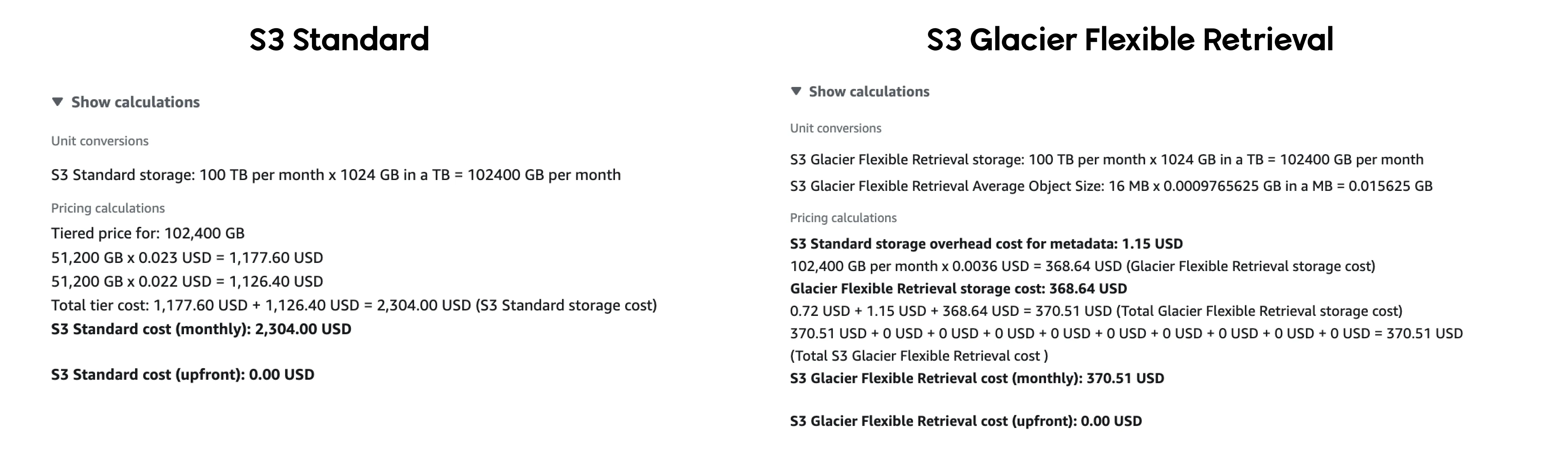
Using the AWS Pricing Calculator
To find out which storage class is best for you, use the AWS Pricing Calculator. It helps you estimate costs based on your specific needs.
Things to Consider:
-
— Location: Prices vary depending on the region you choose.
-
— Data Transfer: Understand how much data you’ll upload and download.
-
— Number of Requests: Estimate how often you’ll need to access or move your data.
-
— Storage Duration: Consider how long you’ll store the data before accessing it.
Access the Calculator Here: AWS Pricing Calculator for S3
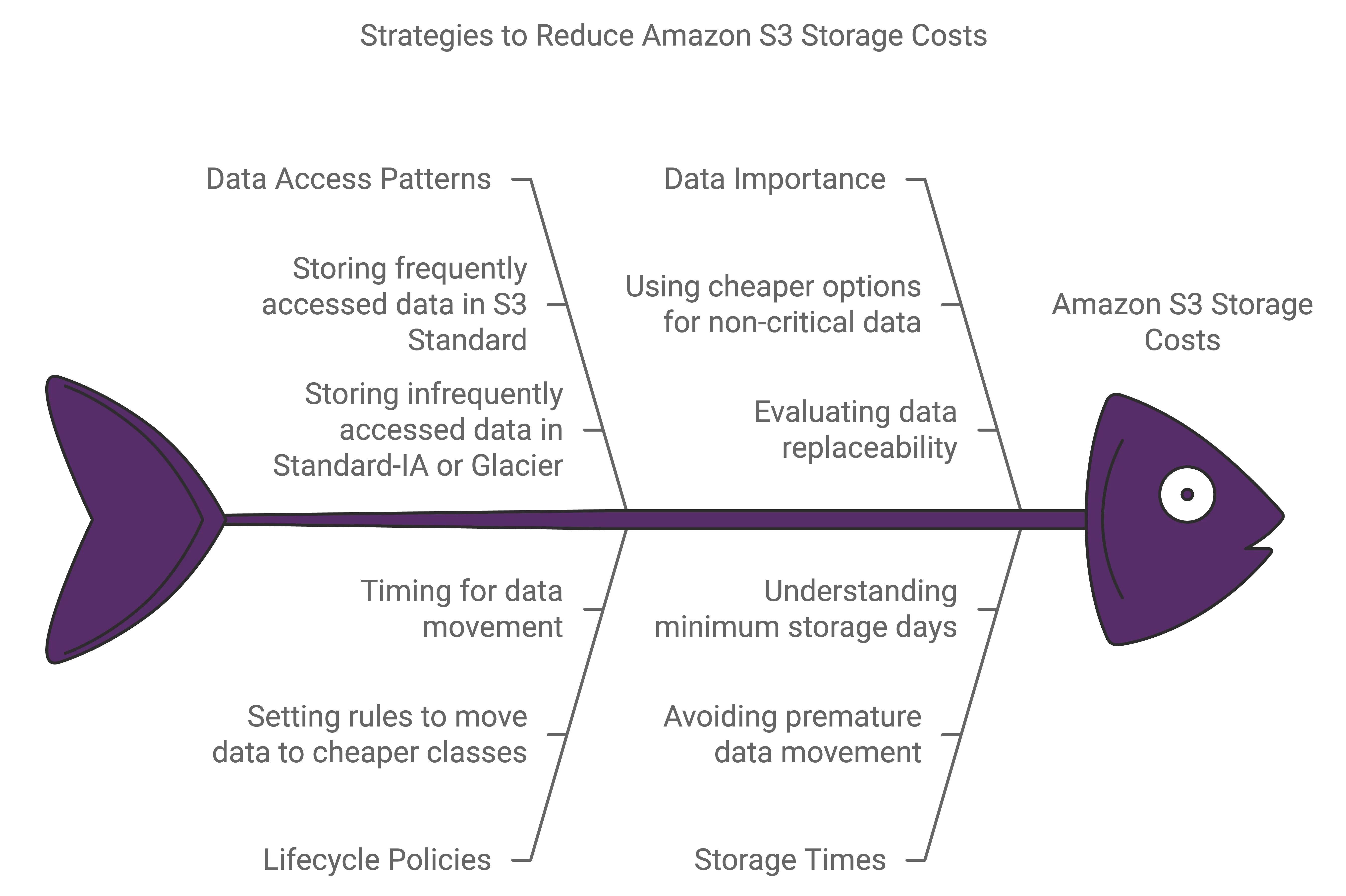
Important Updates
Minimum Object Size for Storage Transitions:
As of September 2024, Amazon S3 now applies a default minimum object size of 128 KB when moving data to different storage classes. This helps reduce costs for datasets with many small files. You can adjust this setting if needed.
How Perfsys Can Help You Save More
Managing your data storage efficiently can be complex. That’s where Perfsys comes in.
Our Services:
Cost Reduction: We identify ways to lower your storage expenses.
Optimization Strategies: We help you choose the right storage classes for your needs.
Cost Audits: We analyze your current storage setup to find areas for improvement.
Expert Consultations: We provide guidance on best practices and compliance.
Why Choose Perfsys:
-
— Expertise: Our team knows the ins and outs of Amazon S3 storage options.
-
— Customized Solutions: We tailor our services to fit your specific needs.
-
— Ongoing Support: We’re here to help you adapt as your data needs change.
Take Action: Contact Perfsys today to start saving on your data storage costs.
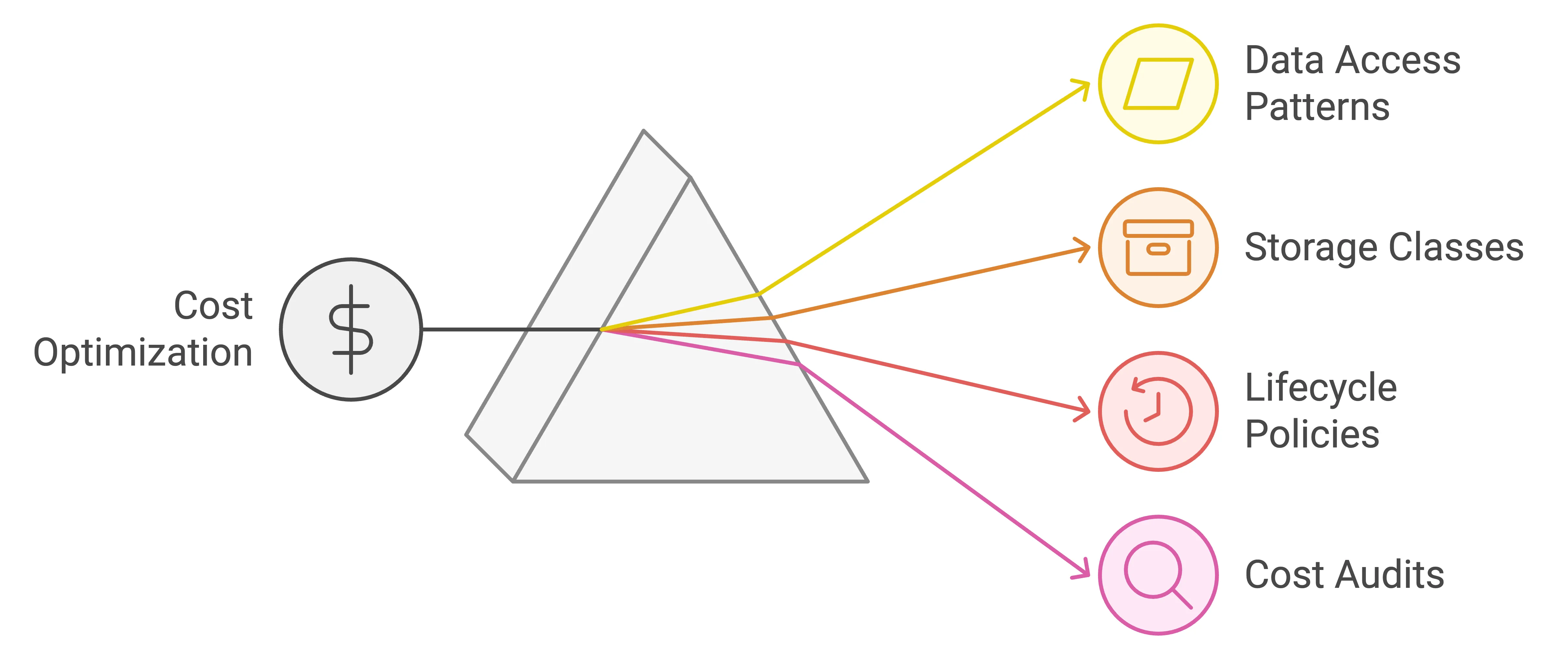
Conclusion
Choosing the right Amazon S3 storage class can make a big difference in your data management costs. By understanding your data access needs and using tools like the AWS Pricing Calculator, you can make smart decisions that benefit your business.
Remember, the goal is not just to cut costs but to optimize your resources. With the right approach and support from experts like Perfsys, you can manage your data efficiently and focus on growing your business.
Ready to Save? Reach out to Perfsys and let us help you optimize your data storage today.
About Perfsys
Perfsys is dedicated to helping businesses manage their data storage effectively. We specialize in reducing costs, optimizing storage solutions, and providing expert advice. Let us handle the complexities of data management so you can focus on what you do best.
For more information, visit our website or contact us to schedule a consultation.
